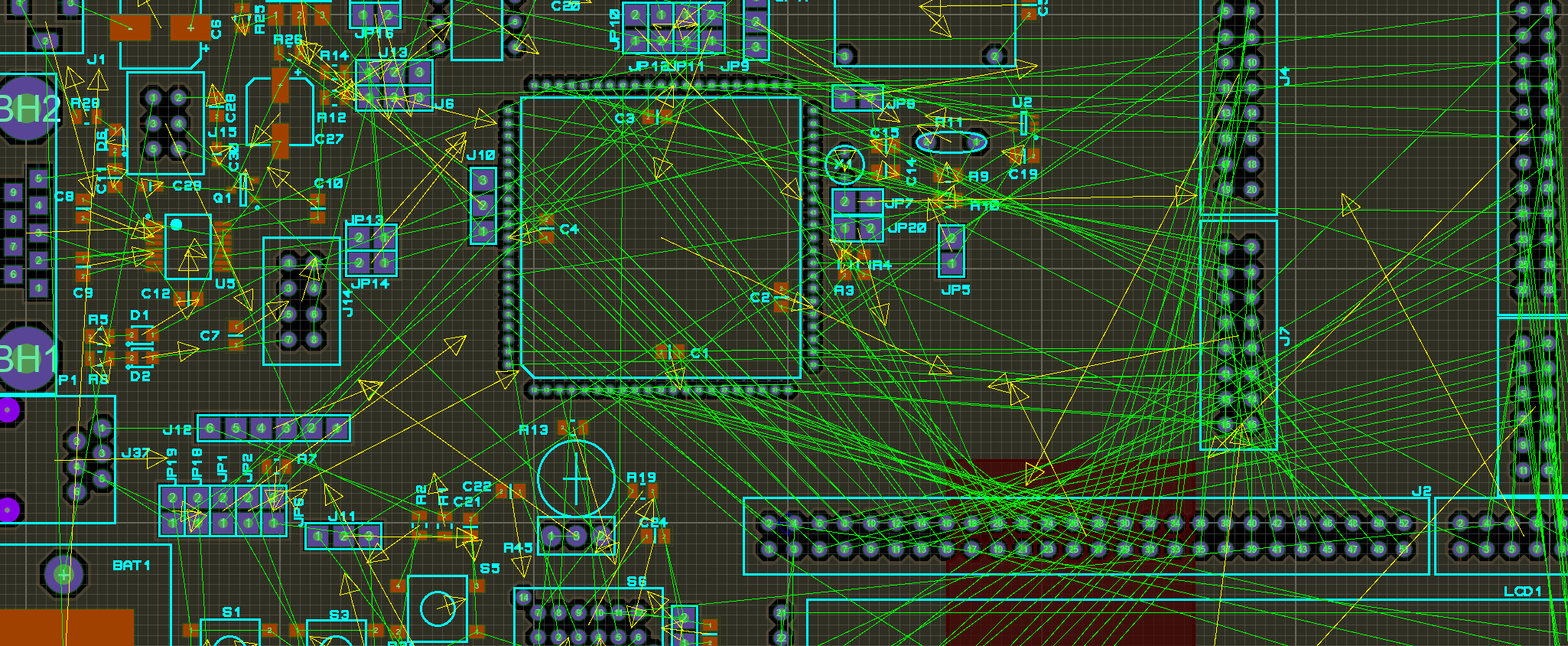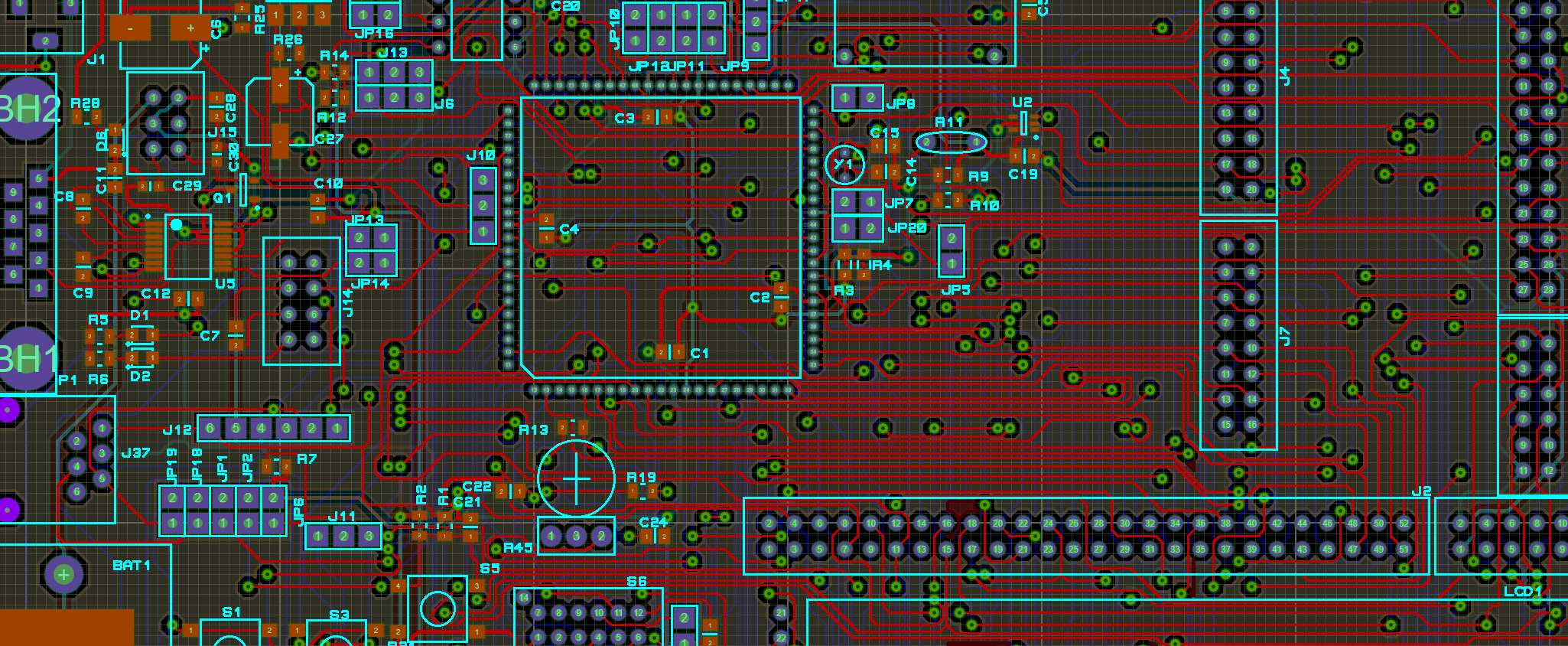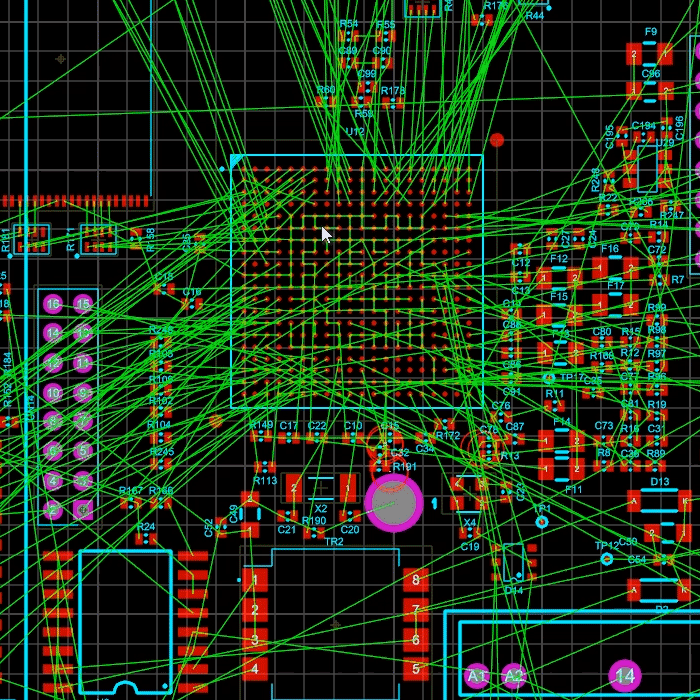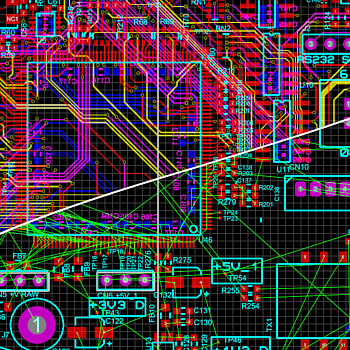
Overview
Proteus includes a fully integrated shape based autorouter at no additional cost with all versions of our professional PCB Design software. The router uses advanced cost-based conflict reduction algorithms proven to maximise completion rates on even the most densely packed boards and is available in fully automated mode with all versions of Proteus. However, only users with the advanced feature set (PCB Design Level 2 or higher) can operate the router interactively or by writing custom router scripts.
How it Works
The router uses a multi-pass cost-based conflict reduction process to find a routing solution which adapts to the natural flow of the nets. Adaptive routing algorithms are now regarded as the most effective way to reach high completion rates whilst also giving results which are often hard to distinguish from manual routing.
In a shape-based router, each entity on the board is represented as polygonal geometry with no reference to a specific routing grid. This enables the router to cope easily with boards in which there is a mixture of imperial and metric spacings, or where there are SMD devices with a variety of pitches. Also, unlike a grid-based router, a shape based auto-router does not have to work at a particular resolution so routing of high density or fine pitch boards is not significantly slower than for lower density work. Put another way routing time depends only on the number of objects on the boards and on the the number of connections to be routed.
Execution Modes
There are three principle execution modes for the Proteus router; fully automated mode, batch mode (scriptable) and interactive mode. All users can run the router in fully automatic mode whilst only users with the advanced feature set (PCB Design Level 2, Level 2+ and Level 3) can run the router in batch mode or interactive mode.
In fully automated mode the user will simply place the footprints, configure any necessary design rules and net class information and then invoke the router dialogue form. Limited configuration options are available (each with context sensitive help explaining their usage) which can be adjusted if required before starting routing. The entire board will then be routed according to a predefined sequence and taking into account the configurable values. This is the simplest and most general purpose of the routing modes and will serve well for routing less complex or busy PCBs.
In batch mode the user is able to write their own routing sequences using the router command language and then to batch run the script. It is particularly useful where the board is more involved or where greater control is needed - for example to detail additional routing rules and costings or to control fanout lengths. The language syntax is very similar to that used for the SPECCTRA™ router and is fully documented in the software.
Finally, Interactive Mode provides the greatest level of flexibility as the users types commands directly from the ARES application. This not only allows viewing of progress after each command but also allows the user to select an area of the board or a series of connections and then to execute routing commands only on the tagged area/items. This mode is well suited to high density boards or to users who wish to review router performance and progress iteratively.