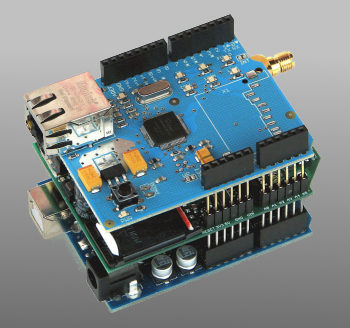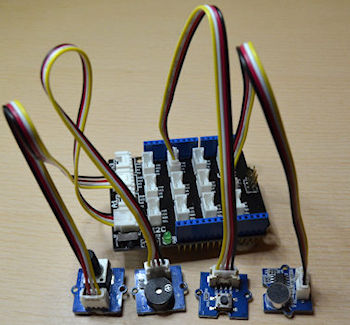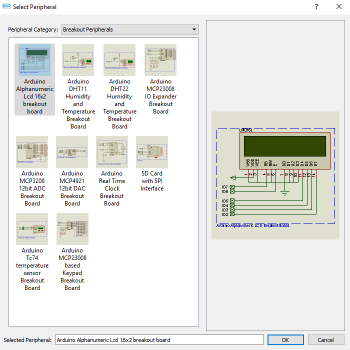Overview
Often the trickiest part of embedded development is the hardware design. The Arduino™ ecosystem goes a long way to solving this problem with lots of ready made shields. Visual Designer takes this into the software domain, using our professional schematic capture and Proteus VSM simulation engine to make simulation of complete Arduino systems possible. The Peripheral Gallery in Visual Designer then simplifies the whole process as it will autoplace and autoconnect the electronics on the schematic for you. Finally, Visual Designer provides high level methods to enable the control of the embedded system from a flowchart editor.
In addition to full Arduino Shields we have included many individual sensors and modules from the Grove system and also added a bunch of useful parts as breakout boards. More advanced users can even place and wire their own custom hardware directly on the schematic using the thousands of simulation models in Proteus VSM.
Arduino™ Shields
Watch VideoThe following is a list of Arduino Shields pre-supplied with the Visual Designer software. When you add one of these shields from the Peripheral Gallery the shield circuitry will automatically be placed on the schematic for you and connected up to the Arduino base board. Additionally, Visual Designer will provide some high level access functions to the shield (e.g. drawBitmap(), playAudio(), spinForwards()) to make it easy to control complex hardware from the flowchart. This is the simplest and fastest way to work inside Visual Designer.
Grove Modules
Watch VideoGrove is a modular electronic platform for quick prototyping. Every module has one function, such as touch sensing, creating audio effect and so on. Just plug the modules you need to the base shield, then you are ready to test your ideas.
Visual Designer supports many of the Grove modules and sensors, with auto-placement on the schematic and high level access functions on the flowchart.
Breakout Boards
Breakout boards are interesting and useful small blocks (often single component) of circuitry. When selected from the Peripheral Gallery they are autoplaced on the schematic and connected to the Arduino board. You also get easy control methods to drive the peripherals from the flowchart. e.g. a read() and a write() function are provided for the SD Card breakout board. Breakouts allow users to be a little more creative but also require a greater understanding of the pin and memory resources of the AVR processor on the Arduino.
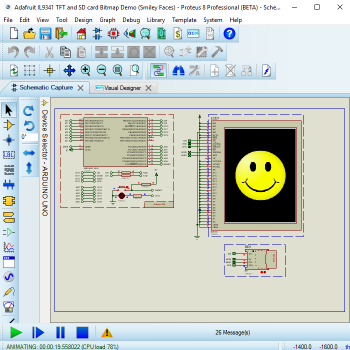
Schematic Design
Advanced users may find that they need more flexibility that than provided by the pre-made shields and breakout modules. Visual Designer also includes the thousands of embedded peripherals developed for Proteus VSM so users can create their own hardware directly on the schematic.
Meanwhile, Visual Designer exposes large parts of the Arduino stack as CPU methods meaning that you can control the hardware using standard Arduino methods such as digitalWrite(), analogRead().
This is a great intermediate step for users before switching to C programming and designing embedded systems with Proteus VSM.
The Proteus Arduino model is a complete behavioural model of the real microcontroller device. This means that when programming in C you can bring in third party code libraries or sample code and not only will it compile but your system will simulate entirely inside Proteus. Bring the hardware and the software together and use Proteus to engineer your own Arduino product.
The Arduino and Genuino names and logos are registered trademarks of Arduino LLC and their respective owners in various territories. The Proteus Visual Designer for Arduino AVR product is not directly connected or endorsed by any Arduino trademark owner.