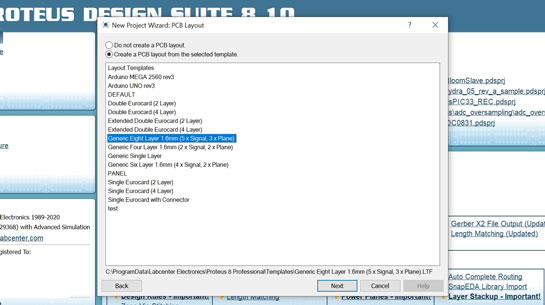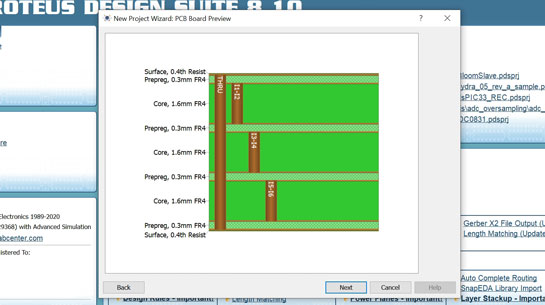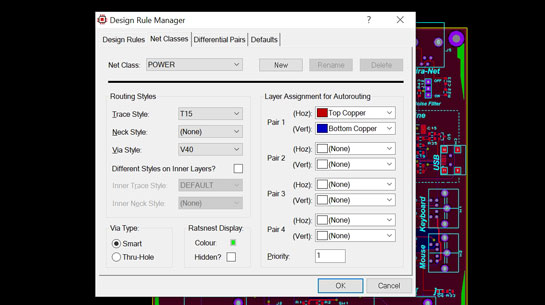Key Features
Proteus schematic capture comes with intelligent, modeless wiring and full support for terminal connectivity, bus connectivity and hierarchical design.
- Schematic templates for colour styling, header blocks and border grids.
- Use smart borders with component placement report to locate parts.
- PCB templates include board edge, mounting holes and graphics.
- Technology data block stores layer stackup and design rule data.
Most companies have a preferred set of styles for schematic design. This can range from simply specifying the sheet sizes and borders to configuring the colours of the component boxes and the wire labels. Proteus schematic templates enable all of this so to ensure consistency across the design team.
Proteus also includes a master sheet which is visible but not selectable on all other sheets of the design. This is the place to put a company logo, header block and border grid to style the sheets themselves.
Schematic templates on the schematic typically include smart borders which divide up the schematic sheet into grid squares (A1, B2, etc.). Users can then automatically create a component placement report in the Project Notes module which will detail the sheet and placement grid for each component on the schematic. This is particularly useful during design review where the schematic sheets may be printed.
PCB Templates contain a skeleton PCB board edge (e.g. eurocard), pre-placed mounting holes and mech layer graphics or dimensions. They also define the layer stackup and drill passes so that you can initialize each project with a basic configuration for the board.
The technology data block consists of lots of board data not represented on the layout itself. Perhaps the most obvious of these are the design rules but it covers everything from grid snaps and units to teardrops and length matching defaults. In Proteus, the technology data consists of everything that you can set from the Technology Menu in the layout module.
All of the technology data can be stored inside a PCB template so that templates also include your board constraints.
Design Re-Use
Using templates is only one way that Proteus can help you save time during PCB design. Visit the video library to learn more.
Watch Tutorial Videos.Blog Articles
Find out more about different PCB technologies and layout techniques on our blog pages.
Read Blog Pages.