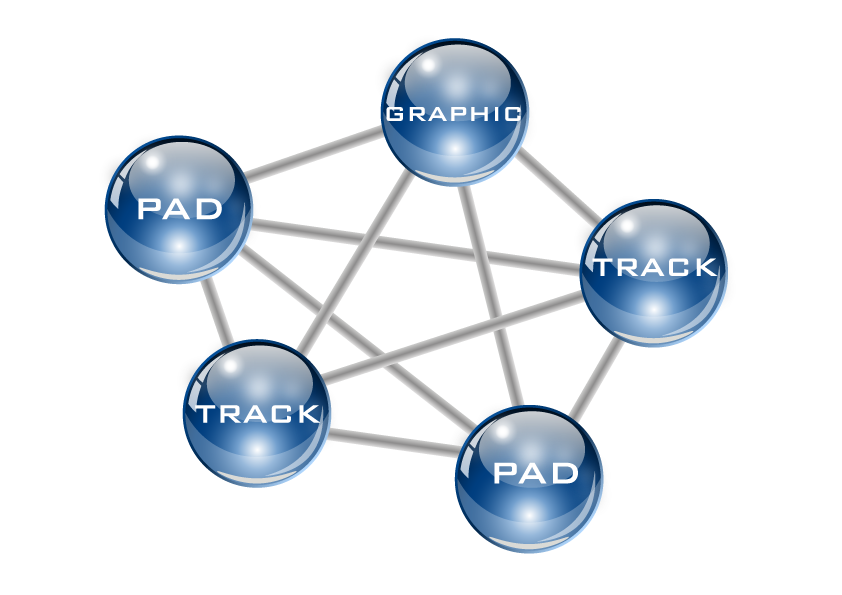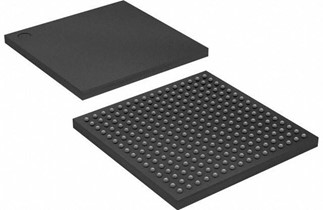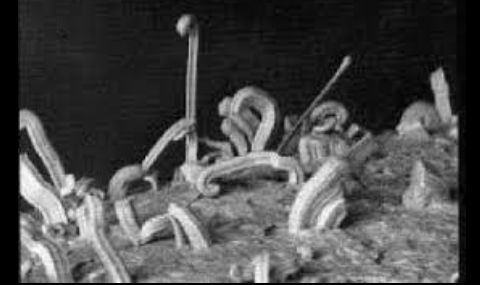Teardrops are small copper joins that typically narrow down from the diameter of the pad or via to the thickness of the connecting track. In normal use they’ll look like small triangles between the track and the pad but other shapes such as concave or snowman may be supported.
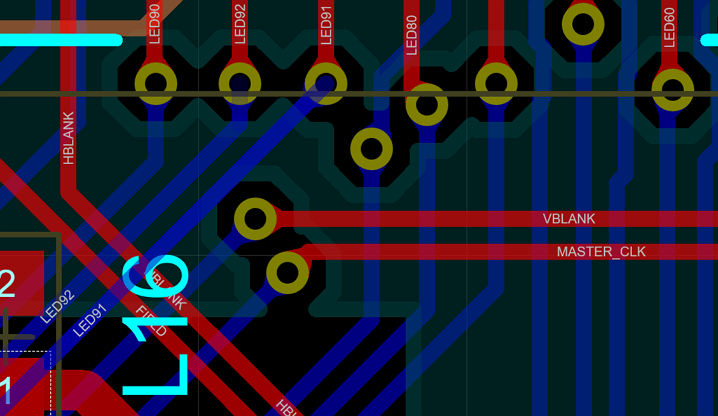 Teardrops in use around via connections.
Teardrops in use around via connections.
Why use teardrops?
The main reason for teardrops is to protect integrity during manufacture where the drill bit may be misaligned or judder slightly during drilling. Teardrops guard against this ‘drill breakout’ near the connecting track which can help reduce the rejection count in a production run. Obviously, concern is highest around those pads and vias with small annular rings where there is very little room for error during manufacture.
Teardrops can also be used to prevent micro cracks forming at the connection of the track and pad. The graduated support offered by the teardrop may strengthen the connection against shear from vibration or thermal stresses. This is especially true in flexi-design or where a human interface force (e.g. mic jack) is involved and concern would be higher for connections using small width tracks. In this situation the teardrops would be applied to both drilled and undrilled pads.
Teardrops in Proteus
Teardrops are defaulted off in Proteus but can easily be configured from the technology menu. Once enabled, teardrops will automatically be added when route connections are made and will re-calculate and/or reposition following a route edit. Teardrops are fully integrated with the design rule system and will not generate where they would violate an existing rule.
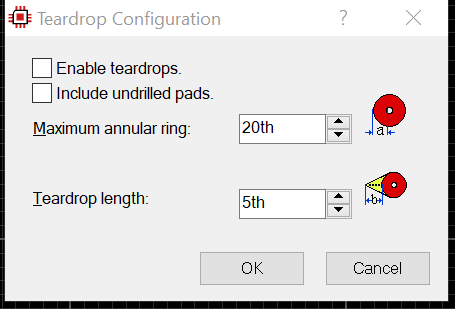
When enabled, teardrops will update globally on the board so on complex designs it’s often best to do later in the layout process. Edits to the teardrop configuration will also refresh the entire board so you can include or exclude other pads at a later time.
Watch a tutorial video showing teardrop configuration here:
All content Copyright Labcenter Electronics Ltd. 2024. Please acknowledge Labcenter copyright on any translation and provide a link to the source content on www.labcenter.com with any usage.Get our articles in your inbox
Never miss a blog article with our mailchimp emails