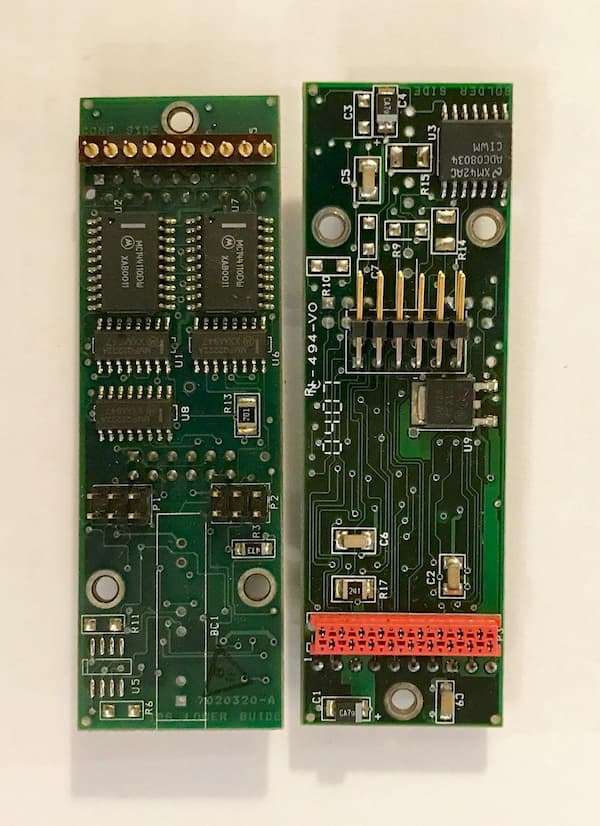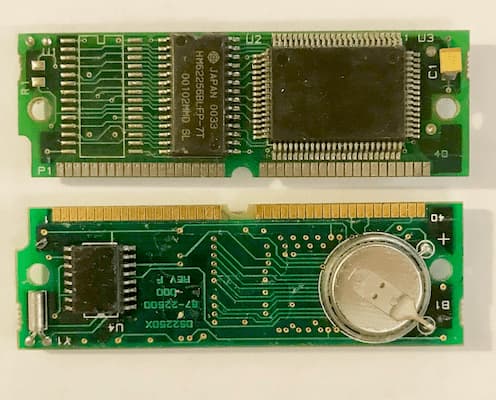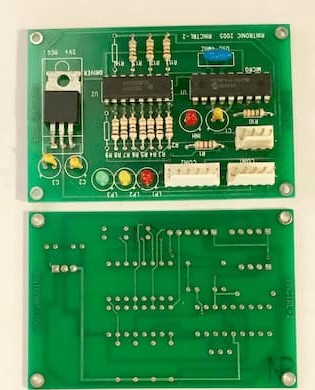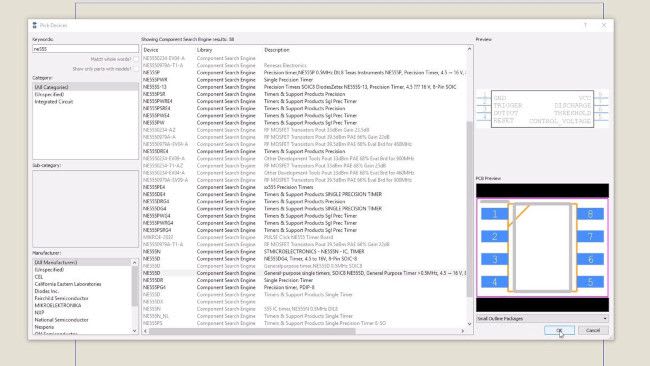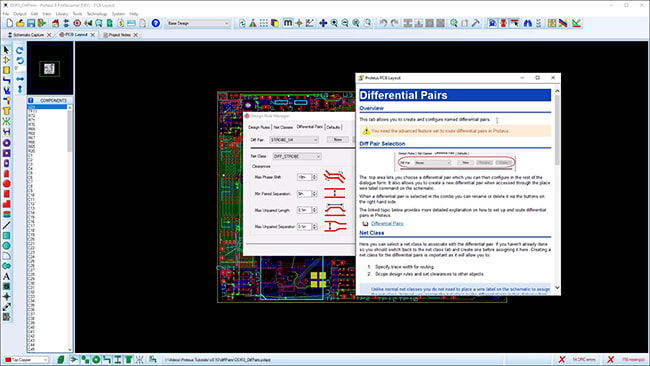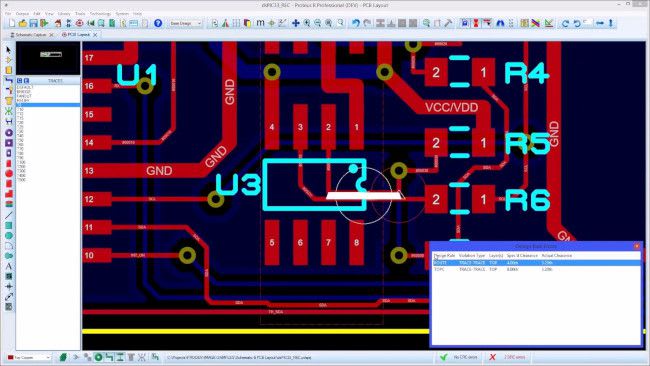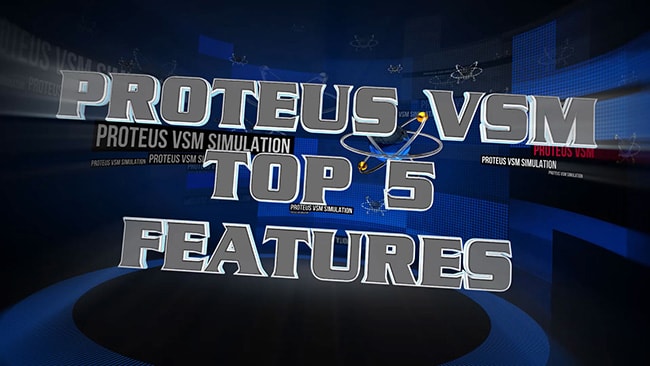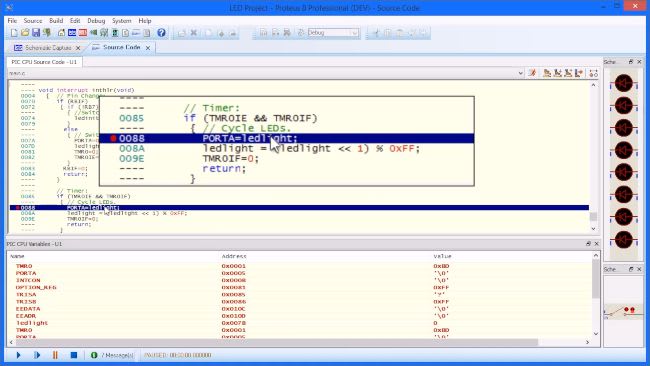Tell us a little about yourself ?
I'm a electronics engineer with over 35 years experience in bioelectronics, payment systems, wireless communications, data acquisition and IoT internet of things. I specialize in embedded systems design and am an authorised Microchip design partner in Venezuela, recently I was granted the Certified Trainer Status from Microchip for our RTC (Regional Training Center).

How do you use Proteus in your working day ?
I use the Proteus tools almost daily for design, test and layout of my products. Some products I've designed with Proteus include:
Medical devices:
Commercial devices:
The Proteus VSM simulation tools let me work on firmware development before I create a physical PCB because I can simulate my code on the schematic. This helps me find and fix problems before we make physical prototypes. For example, our patient monitor system firmware was developed almost completely using the VSM module, and this allowed us to refine the physical layout once we optimized code.
One bug capture example was when testing the physical pcbs of our brain wave analysis system, a bug showed intermittently in our pcbs and it was getting hard to identify the source, so we reloaded our VSM simulator with the latest version of the firmware, as well as 6 different variants, and were able to reproduce the bug, that appeared while performing a FFT on decomposing a delta wave, due to a an impedance unbalance in the instrumentation op amp which cause a drift in the calibrated range we were using in our pic32.
New libraries and parts added have been great but the capability to generate our own parts or nodules is one of the best options we use.
On the layout side we make approximately 7 pcb boards a year with Proteus, from simple 2 layer PCB's up to more complex 4 layers boards.
Some of the latest additions to the pcb module that has probed to help us greatly is the Serpentine and equal length tracks, BDSM footprint import capability, zone auto placement, route auto placement, better 3D Visual rendering speed, etc.
3) What do you like most about the Proteus Design Suite ?
There are many things I like about Proteus but since I started to work with it, many years ago, I personally discarded other suites we had at my office.
- Easiest suite to learn to use, very well structured, neat menus and graphical design
- Integration between Schematic, Vsm and PCB modules, which allows to detach each one for a different monitor or position in the screen, reannotation and redrawing of changes done in one page automatically to the other modules.
- Capability to work in modules that allows to have a tool box of working designs available for future ones.
- Just the functionality needed without exotic features that are seldom used and that confuse the designer, when dealing with too much extended menus and options.
- Very fast and accurate auto router.





Trusted in Education and Industry
More Reasons To Try Proteus
Library Parts
15 million library parts integrated and on demand.
High Speed Design
Differential Pair routing and group Length Matching.
IoT
Remote front panel design for Arduino and Raspberry Pi Appliances.
Get Started for Free!
Try the Proteus Design Suite today. Our demo version is time limited only in simulation and is a great way to get started with the Proteus tools. Alternatively, if you want a full evaluation please contact the sales team via the link below.
 Ask An Expert
Ask An Expert
Have a Question? Ask one of Labcenters' expert technical team directly.