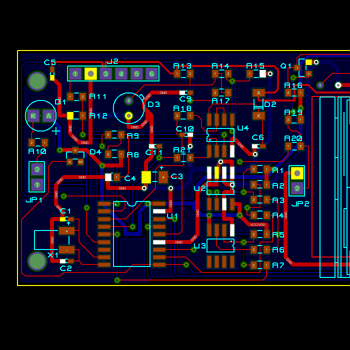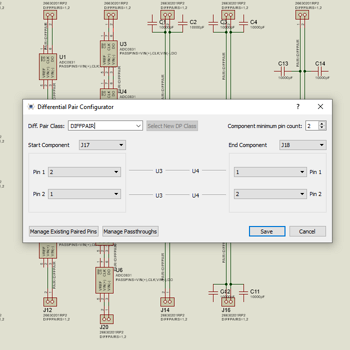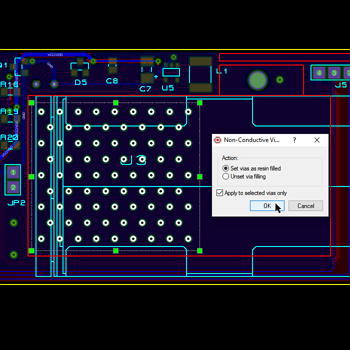New Features
We are pleased to announce that Proteus Design Suite 8.14 has now been released. It can be downloaded from the home page of the software. Note that this version involves a file format change which is not backwards compatible with older versions of the software.
New features include:
- Testpoints: Set minimum requirements and clearances, then use live coverage monitor to achieve compliance.
- Dedicated support for testpoints throughout the software.
- Set minimum numbers on a net class basis.
- Define clearances, board sides and other rules.
- Use the live coverage monitor to work towards compliance of your testpoint strategy.
- Dedicated testpoint report and output plot.
- Either place and wire or designate existing pads/vias.
- Diff Pair Configurator: We’ve added a differential pair configurator dialogue on the schematic to simplify the setup and make it easy to specify pass through components on the diff pair signal lines.
- Diff Pair Start point: Some extra work has been done on the routing algorithm for the automatic start of differential pair routing. This ensures that the uncoupled distance is minimised while also cornering in at 45 degrees, rather than at right angles.
- Resin Filled Via Support (NCVF): We've added support for resin filled vias, typically used with via-in-pad. Simply drag a selection box around the area (e.g. BGA) and invoke the via filling command from the right click context menu. Filled vias are exported in a separate drill file and marked as IPC-4761 type VII (filled and capped) in the Gerber X2 output.
- Manual Route Editing - Preserving 45 Corners: The manual route editing algorithms have been improved to better maintain 45 degree cornering during route editing operations. This is the first of several planned phases of route placement/editing development now underway.
- Track Tapers / Teardrops: Apply tapers to changes in track widths (E.g. from normal to neck style) to avoid sudden changes in track widths. Can be applied globally at the end of the design process and gated on the width of the track.
- Align and Distribute Commands: The recently added align command has been complemented by a distribute command, making it easy to quickly arrange rows of placed passives.
- New Manufacturing Rule: We’ve added a new manufacturing rule (defaulted off) for minimum solder dam. Also called the minimum solder mask sliver or green oil bridge this lets you set a minimum feature width for the solder dam between pads.
- Assembly Drawings Output: The assembly drawing output has been tweaked to include a BGA marker beside ball A1. A new property ASSEM_NO_MARK can be added to any component to suppress the pin 1 marker. This can be done en-masse with the Property Assignment tool or, more easily, with Design Explorer in search mode.
- Proteus VSM for PIC18: A major upgrade to the PIC18 family with the following new variants added: PIC18F24Q10, PIC18F25Q10, PIC18F26Q10, PIC18F27Q10, PIC18F45Q10, PIC18F46Q10, PIC18F47Q10, PIC18F26K40, PIC18F45K40, PIC18F46K40, PIC18F24K40, PIC18F25K40, PIC18F27K40, PIC18F47K40.
- STM32 Arduino with Blue Pill: We've added support for the STM32F103C8T6 processor variant, used in the popular Blue Pill Arduino board. Support for Blue Pill board is included with both the VSM for Arduino and Visual Designer for Arduino products.